Symptom: I have noticed a discrepancy between the different browsers when adding the AgilePoint Dashboard and opening the AgilePoint Workflow Plug-In. The AgilePoint dashboard and AgilePoint workflow plugin do not render when using Internet Explorer but works fine in Chrome and Firefox.
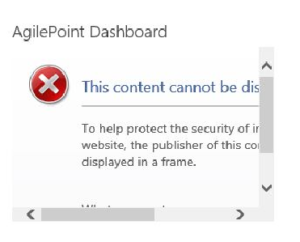
Resolution: Internet Explorer 10+ is supported for AgilePoint NX. The reason for this error is that the Office 365 site is not added as a trusted site as per your organization’s group policy. Add following sites to trusted site
https://login.microsoftonline.com
https://<sitename>.sharepoint.com – Your SP Site
Also add your AgilePoint portal and server URL as trusted site on safer side as best practice.
- To add a website to Internet Explorer’s trusted sites list, please follow these steps:
- Open Internet Explorer (the desktop version if you are using Windows 8)
- Press Alt + T on your keyboard to show the Tools menu
- Click Internet Options
- Click the Security tab
- Select the Trusted sites zone
- Click the Sites button
- Type https://login.microsoftonline.com or other site URL into the Add this website to the zone: field
- Click Add
- Click Close
- Click Apply
- Click OK
- Close Internet Explorer
Then open Internet Explorer and test to see if you receive the same error message when viewing the app.
